We have rewritten the history of CAD
Believe it or not, in the last fifteen years we have rewritten the entire history of CAD in .NET
EXPLORE PRODUCTS
TRUSTED BY
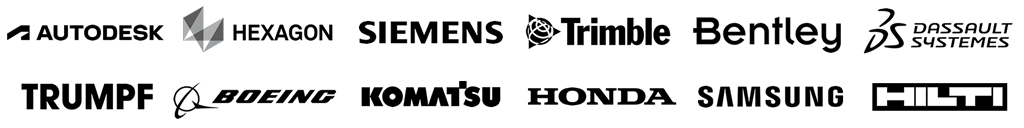
Why 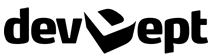 ?
?
|
Committed to 100% managed code, compiled against AnyCPU, standards. |
|
Developed by a unique mix of developers, mathematicians and engineers. |
|
Priority technical support from CAD veterans |
|
Royalty-free licensing model and transparent pricing |
Increase your team productivity
with a fully managed CAD software component
Still using an unmanaged C++ library or a .NET wrapper? The world has changed.
Switch to our 100% .NET CAD software component and hit the market before your competitors.
December 18, 2025
Migrating from Eyeshot 2025
Warning This is a preliminary and work-in-progress version of the official document. --> Warning We recommend taking a full backup of your project(s), including your existing Eyeshot 2025 NuGet packages. Single project updateTo migrate…
Read moreDecember 12, 2025
Workspace (Executing WorkUnits with UI integration)
OverviewA Workspace provides the execution context for WorkUnit instances in UI applications.It is responsible for: executing one or more WorkUnits asynchronously integrating with the native Eyeshot progress bar handling cancellation initiated by th…
Read moreDecember 12, 2025
WorkUnit
OverviewA WorkUnit represents a long-running operation in Eyeshot.WorkUnits are used throughout the SDK to execute tasks such as file import and export, geometry processing, meshing, triangulation, simulation, and other computationally intensive ope…
Read moreDecember 12, 2025
Eyeshot 2026 Beta
We are excited to announce the Beta release of Eyeshot 2026! This release introduces significant updates, new features, and improvements designed to enhance your development experience and streamline your workflows. Key Highlights Selectiv…
Read moreTogether, we empower CAD software development around the world.
Join our unique team of developers, mathematicians and engineers.
WE ARE HIRING